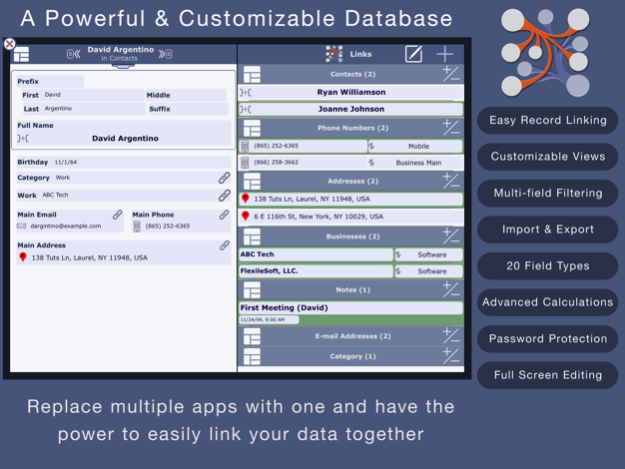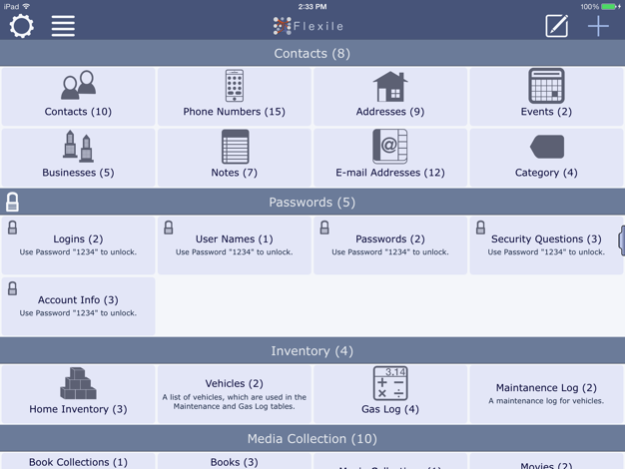Flexile 1.2.3
Continue to app
Free Version
Publisher Description
Flexile is a different kind of database app that allows you make sense of your data by linking records together with a customizable interface.
Flexile is designed to link pieces of information together. While it keeps the standard "tables, fields and records" of most databases, it differs by allowing you to easily link a record to any other record in the database by simply selecting the record you want to link to. You can then leverage these links using Aggregates, Formulas and References, making Flexile a powerful database app.
=== Features ===
• No complicated relational database management. To "Link" one record to another, simply select the record you want to Link to. That's it, easy and simple.
• Intuitive, easy to use interface that uses lot's of gestures if you want them, but doesn't hide anything behind those gestures.
• Numerous Interactive Gestures to make navigation easier including: Pinch to Close, Swipe to Delete, Tap & Hold to rearrange, Double-Swipe to go Back, etc.
• Unlimited View creation (also called 'forms') using an easy drag and drop interface to customize your fields. Attach saved Filters and Sorts to further customize the data you see.
• Setup multiple pages of information for both Table Views and Detail Views and swipe between them easily.
• Large selection of Field Types (see below).
• Full screen editing - Fields expand to fill screen when editing instead of wasting valuable screen estate.
• Double Pane interface so that your tables are always nearby.
• Several Themes to choose from.
• Savable Multi-Field Record Sorting and Filtering with Table Aggregates (Total, Average, Min, Max, Count).
• Access to remote services for Backup, Restore, Import & Export. Remote services include: Dropbox, SugarSync and Box.net.
• Sophisticated Import process allows auto-Link generation, duplication detection, control over overwriting data and splitting a single import file into multiple tables. Match import columns easily to Flexile's tables using a drag and drop interface. Flexile can currently import : CSV (comma separated values), TSV (tab separated values) & the local Contact Database.
• Export Records into a CSV file for upload or email. Optionally include Linked records with the exported records.
=== Field Types ===
• Text Field
• Note Field
• Number Field (with Customizable Prefix, ex: $ )
• Formatted Phone Numbers
• Date, Time, Date & Time
• Email (in-app mail composition)
• Website (in-app Web browsing)
• Checkbox (can be tapped from record list)
• Rating
• Images (camera and photo library)
• Audio Recording
• Location/GPS/Map
• Pick List
• Calculated (formulas created using Drag and Drop interface)
• Aggregate (Sum, Count, Max, Min, Average) for Linked Records
• Reference Field (displays data from a Linked Record)
• Concatenation Field (combine text from other fields into a single value)
• Running Balance
Apr 25, 2018
Version 1.2.3
This app has been updated by Apple to display the Apple Watch app icon.
Bug Fixes:
- (Fixed) Checkbox controls didn't retain data after restarting app. This was due to the database no longer recognizing boolean values as such and storing them as string characters instead. This error has been fixed, and the Checkbox controls updated to handle previously stored string values.
- (Fixed) Unable to select space between paragraphs (empty paragraphs).
Note: You may need to recreate any filters that search for Checkbox values if you were affected by the checkbox issue above.
About Flexile
Flexile is a free app for iOS published in the Office Suites & Tools list of apps, part of Business.
The company that develops Flexile is FlexileSoft LLC. The latest version released by its developer is 1.2.3.
To install Flexile on your iOS device, just click the green Continue To App button above to start the installation process. The app is listed on our website since 2018-04-25 and was downloaded 2 times. We have already checked if the download link is safe, however for your own protection we recommend that you scan the downloaded app with your antivirus. Your antivirus may detect the Flexile as malware if the download link is broken.
How to install Flexile on your iOS device:
- Click on the Continue To App button on our website. This will redirect you to the App Store.
- Once the Flexile is shown in the iTunes listing of your iOS device, you can start its download and installation. Tap on the GET button to the right of the app to start downloading it.
- If you are not logged-in the iOS appstore app, you'll be prompted for your your Apple ID and/or password.
- After Flexile is downloaded, you'll see an INSTALL button to the right. Tap on it to start the actual installation of the iOS app.
- Once installation is finished you can tap on the OPEN button to start it. Its icon will also be added to your device home screen.